The year is 2024 and it’s most likely that you already know how to move and transfer your items safely to your account. If you don’t however, that’s fine! All websites and individual vendors use the same practices because they’re what’s considered safe to use now. So let’s outline how to safely move your items around.
Since we do not sell any Accounts or Unconverted Neopets here, we will be disregarding those entirely and we will only focus on items and Neopoints.
Retrieving Your Items
It’s pretty important to know how to retrieve the stuff you paid for, right? So let’s take a quick walkthrough of how exactly that should be done.
To start, the simplest way to retrieve your items is to just let us deliver them to you! This saves you all the hassle of using any anonymity software like the Tor network, or a VPN. We don’t require that you provide a username for delivery to us, but if you do want to trust us with your username we will make sure that your items are delivered directly to you without any hassle after your payment!
If you want your items delivered on a shell account so that you can move them yourself, that’s completely fine! Here’s how you can move them around safely.
Note: A shell account is an old inactive account with zero value. These accounts are used to store products rather than leaving items on main accounts. You are welcome to keep any shell account that comes with your order.
Let’s say you just purchased your own Baby Paint Brush and it comes on an empty shell account. Great! How do we go about moving the Paint Brush?
The first thing to know is that Neopets does not like when inactive accounts are logged into with an IP that’s been used for other accounts. For a very small amount of accounts (5 or less) this is okay. You can use your home IP though it’s not recommended. Because of this, you’ll want to use a VPN.
Note: We will not recommend any specific VPN service. All paid commercial services are completely safe and legitimate businesses. They provide a VPN program that will mask your entire machine’s IP so that you can safely log into your accounts. Avoid free VPN‘s at all cost. The IP’s that are used in free VPN’s are flagged across ALL websites (Not just Neopets) and will get your Neopets account frozen instantly.
What is a VPN?
A VPN is a virtual private network that will change the IP for your entire machine. In doing so, it will make your computer appear as if it’s in another location than what you’re currently at. It’s important to do your own research on these VPN’s before deciding to use one. It’s also important to note that you should NOT use a free VPN. The IP’s offered by these VPN’s are frequently blacklisted by websites in advance and will likely result in getting your account frozen.
Now that you’ve selected your method of anonymity, it’s time to log into the account.
After you’ve received the sign in details for your account you will be able to access the account by signing into the account on the Tor browser, or by using your VPN and logging into the account from the browser of your choice. Be aware that you need to clear your cookies before signing into an account with a VPN so that there’s no cookies connected to your main account when logging in.
Once signed in, you have two methods to transfer your items to your account.
The first is the traditional send to neofriend method. For this, all you do is go to the inventory of your account, and send the item to your account as a gift. This method works when you’re not sending mass amounts of items to your account, typically 25+.
And that’s really it. You can do this from multiple accounts in quick succession without having any issues.
For larger size orders, it’s recommended to use what’s known as the shop method.
For this method, you’ll take the items you purchased and place them into the shop of the account. After they’ve been placed in the shop, stock them for less than 1,000 NP’s.
Once the items are stocked, disable your VPN if you’re not using the Tor browser, and load the shop from your main account and buy the item(s).
If you’re using a VPN this method is slightly slower and more tedious but it is slightly safer for bulk amounts of items.
It’s worth noting that if you’re transferring bulk amounts of items, it can be safer to slowly move your items over rather than moving all items over at once.
And that’s it! You’ve now moved over all of your items to your account.
Trading Post Bulk Transfer.
As we’ve continued to work through our accounts and offer listings with full details for them, it’s become much easier to know exactly what is in your account before you’ve made your purchase. Many item packs that we offer and main accounts have large amounts of items, as well as Neopoints. Transferring each item one at a time could be slow and tedious but to cut down on the time and effort to transfer your items, we recommend using the Trading Post!
After you’ve made your purchase, you’ll need to set up just a little bit before you can begin transferring your items.
Without using your VPN (Unless you’re transferring to an account that is not originally yours), make sure you’re logged into your account that you’d like to receive the items from your purchase. Once you’ve made sure you’re logged in to your recipient account, simply start setting up junk trades!
You will be using these trades to offer the items you’re looking to move to your recipient account.
Here’s a step-by-step for how to use the trading post to transfer your Neopets items!
1.) Log into your recipient account
2.) Set up junk trades to offer your items being transferred onto.
3.) Log out of your recipient account OR log into your purchase account on a separate browser while using your VPN.
4.) If you have not logged into your purchased account with another browser, you’ll now enable your VPN and log into your purchased account.
5.) Locate the items on your purchased account.
6.) Begin offering them onto the junk trades that you set up on your recipient account.
7.) Log out of your purchased account when you are finished offering your items, or transferring anything else from your purchased.
8.) Turn off your VPN.
9.) Log back into your recipient account and accept the trades.
10.) You’re done! Enjoy your newly acquired items!
As a side note: If you have Neopoints to transfer off of your purchased account, you can also offer those on each trade as well.
“But what about my Neopoints?”
Neopoints are just as easy!
First and foremost – Never transfer your Neopoints through auctions. You’re doing something that breaks Neopets rules, why would you do it publicly so everyone can see it?
Traditionally, Neopoints used to be transferred over the Trading Post. While this is still safe and easy to do, we don’t recommend it so we won’t be covering how to transfer your Neopoints that way.
What we will be covering, is the shop transfer method!
This method works just like transferring your items with the exception of pricing items in your shop on your main account instead.
To transfer your Neopoints, begin by pricing one junk item in your shop at 99,999 Neopoints. One item for every 100,000 Neopoints you want to transfer. Stock the items in a quantity that suits your transfer amount. For instance, 50 items at 99,999 Neopoints for 5,000,000 Neopoints total.
Once the items are stocked, you’ll sign into your account with your Neopoints, and you’ll load the shop just like the item transfer method.
After signed in, simply buy the items, and log out!
If you’re using a VPN be sure to clear your cookies and viola! Your Neopoints are on your account in no time at all!
If you have any questions or concerns please don’t hesitate to reach out and ask for support!
Updated 4/11/24
1 thought on “How To Secure Your Neopets Items”
Leave a Reply
You must be logged in to post a comment.




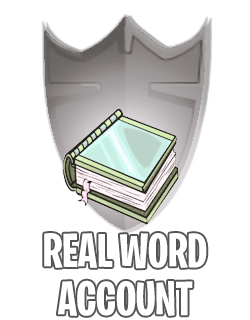






I just want to note that this site is amazing! I purchase items normally through other neo vendors but if they don’t have what I need, I come here and items I think about are always here! : D
The service is wonderful and I will keep making purchases! I wish I can change my username on this site to Lion King. :’)
~Lion King