Updated 4/11/24
Cashapp is our primary, public payment method. If you do not use Cashapp, or live outside of the US and cannot us Cashapp, please feel free to read our post about using Paypal!
If you already use Cashapp, the checkout process is super simple and easy to follow!
After loading your cart with your desired products, simply head to the checkout page and select the Cashapp option!
Note, if you do not have Paypal features enabled, it will be the default option selected.
From here, you will be prompted to enter your $Cashtag, and agree to our websites terms of services.
After entering your $Cashtag and agreeing to the terms of service, open up your Cashapp app on your mobile device and scan the available QR code. The QR code will take you to a payment page where you can enter the payment amount, and send the payment.
And that’s it!
In the past, Cashapp’s limited API prevented us from delivering instant delivery orders, or automatically updating order statuses.
Because of this, we built custom functionality on our website to automatically detect payment details by comparing meta data received from the transaction and the order creation. Instant delivery orders are now delivered automatically when users $Cashtag’s and payment amounts match their order information. Users no longer have to wait for us to confirm payment details for orders to receive license keys assigned to their orders!




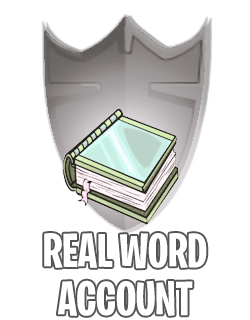






Leave a Reply
You must be logged in to post a comment.