Hi everybody!
As we hinted to as couple weeks ago, the update that had been being worked on, is nearly completely here. There’s a few things that our developer wanted to implement but couldn’t, particularly some automation and one additional customer anonymity field that they can’t currently figure out.
So, while they’re continuing to work on it, we’re going to be doing a public trial run with it!
So the first question some people may be asking – Why Cashapp?
Well, to our own surprise, this was something pretty heavily after we closed down cash payments over a year ago. Over the course of the year, it’s something that we were asked about numerous times so when a developer contacted us looking to use us as a pilot for what they wanted to make, it seemed natural that we at least try it out.
So how does it work?
Well, the process is pretty much what you would expect from any other checkout experience. You’ll pick out any products you want, add them to your cart, proceed to checkout, and you’ll pay.
This process only slightly differs in the sense that you’ll need to log into your Cashapp account through your app, or their web browser.

At the checkout screen, you’ll be presented with this very large and in-your-face option for payment. You won’t want to send anything just yet, so don’t scan the QR code or click the big button. Simply click place order button and you’ll be sent to a post order screen that will give you the same options.
This will just confirm your order on our back end.
From here you’ll be presented a QR code that you can scan from within your app. This will prompt a payment screen where you enter the cost of your order, and click send.
And that’s it!
Orders cannot be below a $1 minimum per Cashapp restrictions. If an order is processed for under $1, we’ll go ahead and just refund the difference back to your accounts eWallet.
There’s a few points worth noting as well.
During your payment process, you can add a note through Cashapp. This isn’t necessary, but if you have anything to add, it is more than welcome.
The most important part to note, is that your name should match your order details on your Cashapp account. This makes referencing orders doable for us since we don’t receive any specific order number information with each payment. If your name will not match, you can simply add a note on your payment as mentioned above. You can also add a note within your order details here on Anoneo to let us know the name that we will see within Cashapp.
Finally, the last part of this is that we must manually accept your payments. Because of this, all order statuses will go straight to “On Hold” after they’ve been placed. Any instant delivery account details will not be emailed immediately because of this. Once we approve the payment, the status of your order will shift to “completed” and account details will be emailed immediately.
It’s important to note that this really is just a trial run. We’re not sure if we should expect this payment gateway to be long lasting, if it will be something we need to remove within a couple weeks, or how efficient it will be over all. Our goal overall is to make products more accessible to users – Many of you are already jumping through hoops with purchasing cryptocurrencies and we’re looking to alleviate that.
Happy Holidays from your friends at Anoneo!
– Elijah




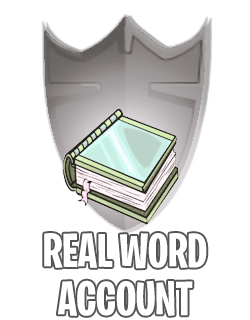






Leave a Reply
You must be logged in to post a comment.